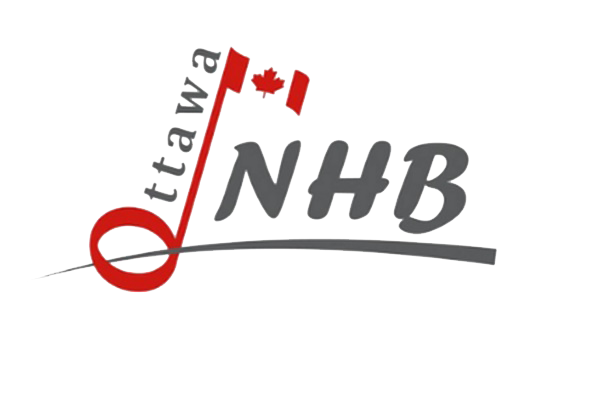Spring 2024 Virtual Bands
Band Leader – Cathy Wilcox
Thursday evening, 7:00 pm
Virtual Band
Thursday evenings, 7:00 – 8:00 PM
Both concert and jazz musicians will enjoy these well-known tunes, written in accessible, flexible arrangements. Musicians may choose from a range of parts at various levels of difficulty. Many of these pieces can be performed by as few as five to seven musicians and sound complete, which could lead interested musicians to form small groups to practice and play their favourites.
No virtual bands are being offered during the spring 2024 session.
Rehearsal dates
There are 11 rehearsals beginning the week of January 15 and running to the first week of April (there are no rehearsals the week of March 11-15)
Rehearsals
Weekly rehearsals are one hour in length and conducted online via Zoom. Members will need to install the Zoom app ahead of time. Typically, band leaders will conduct while playing an MP3 recording of the music. All players will be muted and will not be able to hear what others are playing.
Fees
ONHB fees are $90 for virtual bands.
Level
Virtual band music will be offered at the intermediate level 1-2.
Music
Links to the printable music parts will be sent to registrants by the band leaders the week before rehearsals begin.
Refunds
A member withdrawing from a band before the third rehearsal of a session will receive a full refund, minus a $25 administrative fee. Refunds will not be provided for later withdrawals.
Zoom Instructions
Installing Zoom
- Zoom is available for smartphones, tablets, laptops, and desktop computers.
- Ensure that you have downloaded and installed the most recent update.
- For tablets and smartphones, visit the corresponding app store.
- For laptop and desktop computers, visit the Zoom download page.
Seting yourself up
- Find a quiet place to set up, with a strong WiFi signal (or use an Ethernet cable if you have one to connect to your router).
- Place your music stand where you can still see your bandleader on the Zoom screen while playing your instrument.
- Use headphones/earphones for the best audio experience.
- Click on the Zoom meeting link that you received from your band leader and follow the prompts to join the meeting.
During rehearsal
- Familiarise yourself with the buttons on the bottom of your Zoom screen, particularly with the mute, video and chat options. It is generally recommended to mute your mic when first joining – your band leader will guide you further on this.
- You have the option to select whether your video is on or off during rehearsal.
- For more info on Zoom controls, click here.
- Your band leader will control the music link, allowing you to play along while muted. He/she will not hear you play, nor will the other band members.
- If you have questions during rehearsal, please use the Chat button.
Help
- Don’t hesitate to ask for help with any of this.
- Contact your band leader or email info@ottawanewhorizons.com.